UI Kits That Speed Up Your Figma Designs
Accelerate your workflow with modern, ready-to-use, and fully customizable Figma templates.
Whether you're working on a startup or a client project, you can shape your designs in minutes. In addition, choose from both free and premium options to add real value to your interface.
As a result, you’ll save time and deliver beautiful, consistent designs faster than ever.
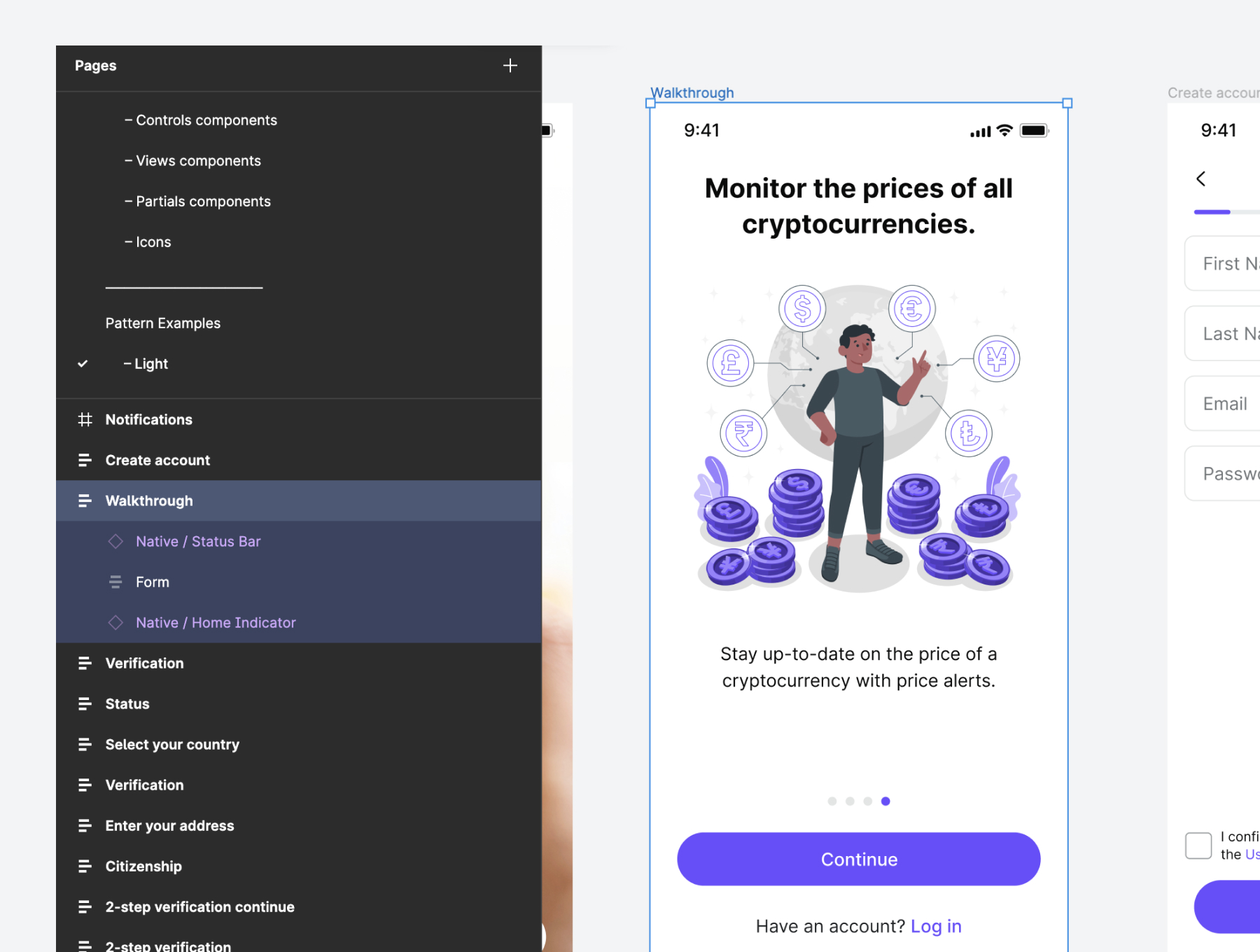
Trusted by professionals across the world’s top design platforms. Moreover, our resources are tailored for speed, flexibility, and real-world use.
Each feature in this kit is designed to save you time and boost your creativity.
Whether you’re building a product UI or exploring ideas, these tools will help you move faster — with clarity and control. Start faster, design smarter. Get a free Figma UI kit along with a beginner-friendly course to kickstart your UI/UX journey.
Fully Customizable
Easily edit every element — colors, fonts, spacing and components — to match your brand.
Components & Style Guide
Includes color palettes, typography, and reusable components to keep your designs consistent.
Light & Dark Modes
Designed to work in both light and dark interfaces — switch effortlessly.
Figma Variables Ready
Variables are clearly named and organized for quick customization across your file.
Pixel-Perfect Design
Every layer and shape is precisely aligned for a professional finish.
Clean Layer Structure
All layers are grouped and labeled so you never get lost in your file.
Get a free Figma UI kit along with a beginner-friendly course to kickstart your UI/UX journey.
First, download our CoinX App UI Kit – a sleek, ready-to-use mobile design template. Then, customize it easily using Figma’s smart features.
In addition, learn mobile interface design step-by-step with our free Udemy course. Whether you're a beginner or an advanced user, this kit and course combo will help you save time and build better designs.

Free UI Kit (CoinX App UI Kit)
Get a sleek and modern mobile UI kit designed for fintech and crypto projects. Inside, you’ll find ready-made screens, components, and styles — all customizable in Figma. Best of all, it’s free to download and easy to use right away.

Free Udemy Course (Mobile Design with Figma)
New to Figma? Learn how to design beautiful mobile interfaces with our beginner-friendly Udemy course. Throughout the course, you’ll explore layout basics, design best practices, and real-world workflows. Perfect for students, freelancers, or anyone new to UI/UX.
Want to test your skills? Try our interactive UI/UX quiz and see how much you really know. Besides that, it's fun, quick, and completely free.
Test your design instincts with our fun and fast UI/UX quiz series — powered by the 1UI1UX YouTube channel.
Whether you're a seasoned designer or just getting started, these quick challenges are the perfect way to learn and have fun.
Plus, you’ll discover tips and tricks to improve your user interface and experience knowledge along the way.
Looking ahead, we’re preparing helpful documentation, tutorials, and news about what’s coming next at Figma. So, stay tuned — even more resources are on the way.
We’re working on even more resources to help you grow as a designer. From tutorials to product news, here’s a sneak peek at what’s on the way.
Clear Docs for Designers
Easy-to-follow documentation is on the way to help you get the most out of our Figma kits. Whether you're a beginner or advanced user, you’ll love how simple it is to navigate.
Tutorials & Product News
Fresh Tutorials & Product Insights. Want to stay ahead of the curve? Our upcoming blog series will cover design tips, Figma tutorials, and feature updates — all in one place.
What’s coming at Figma
Stay Ahead with Figma Updates. From plugin releases to design system improvements, we’ll keep you updated with everything new and noteworthy in the Figma ecosystem.